PTCL logon password
Every one want to change the WiFi passwords to change your modem Wifi Password you have to login to Your PTCL DSL Modem to change the password.Today i am here to share with you people that how to change ptcl login password.
How to change password
- Open your browser
- type private ip address which will be 192.168.1.1 or 192.168.1.10
- Now type user name and password.
- In this final step you have to find the "Management" option click on that and then click on access control change user password.You can also watch the video.And you can understand batter with pictures.
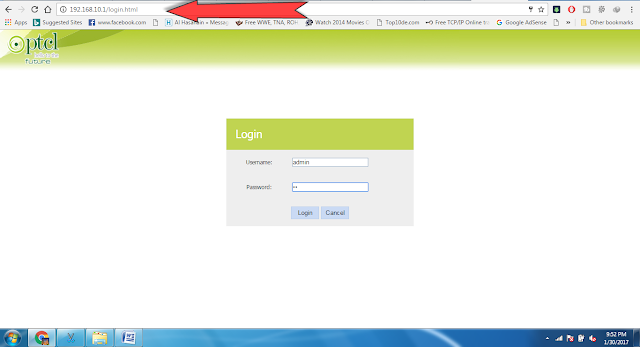








No comments:
Post a Comment