We are sure that on more than one occasion you have found yourself in the situation of not being able to share a message on Twitter by exceeding the limit of 140 characters per tweet. In order to avoid this limit, many users share text using images. Despite this, it can sometimes be difficult to find the right tool. For this reason we recommend three of the best free alternatives.
Cliptext Google Chrome | Google Play
We have already talked about Cliptext, a free tool available both as an extension for Google Chrome and as an application for Android devices. Undoubtedly, one of its advantages is its simple operation. Focusing on the extension, Cliptext allows us to transform text into images simply by selecting the fragment to share. Totally recommended.
i2Symbol
If we focus on some of the advantages highlighted by i2Symbol we could mention the possibility of changing the color of the text and its size, something that can be quite interesting in more than one occasion. As for the operation, it is very simple. In fact, we only have to write the text that we want to share and click on the "Convert" button to get the file in JPG format.
Tweenjoy
Tweenjoy is one of the most complete alternatives that we can find on the Internet. In fact, the tool is not limited to transforming text into image, as it allows us to customise the color and size of the text and even select drawings and icons to adorn our image. Even so, it is important to keep in mind that to use it we will have to link our Twitter account. Undoubtedly, this is a most useful tool.

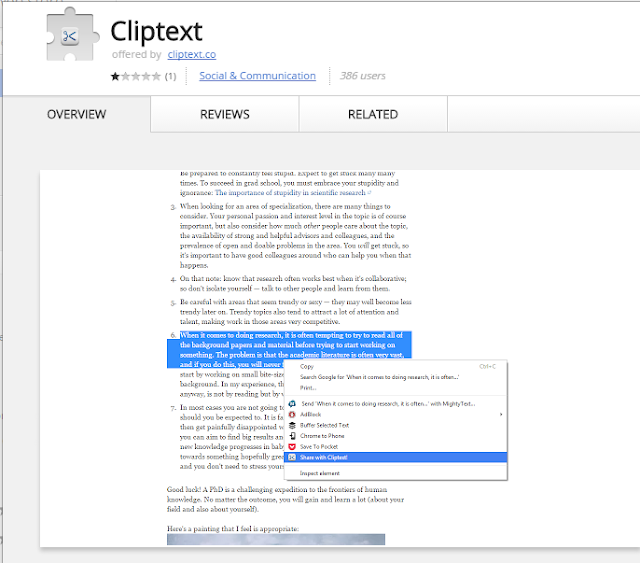






No comments:
Post a Comment